Access SDC via LSEG Workspace.
Find M&A information by selecting the M&A dataset. SDC's data library allows you to apply numerous filters. Below are some of the most commonly used.
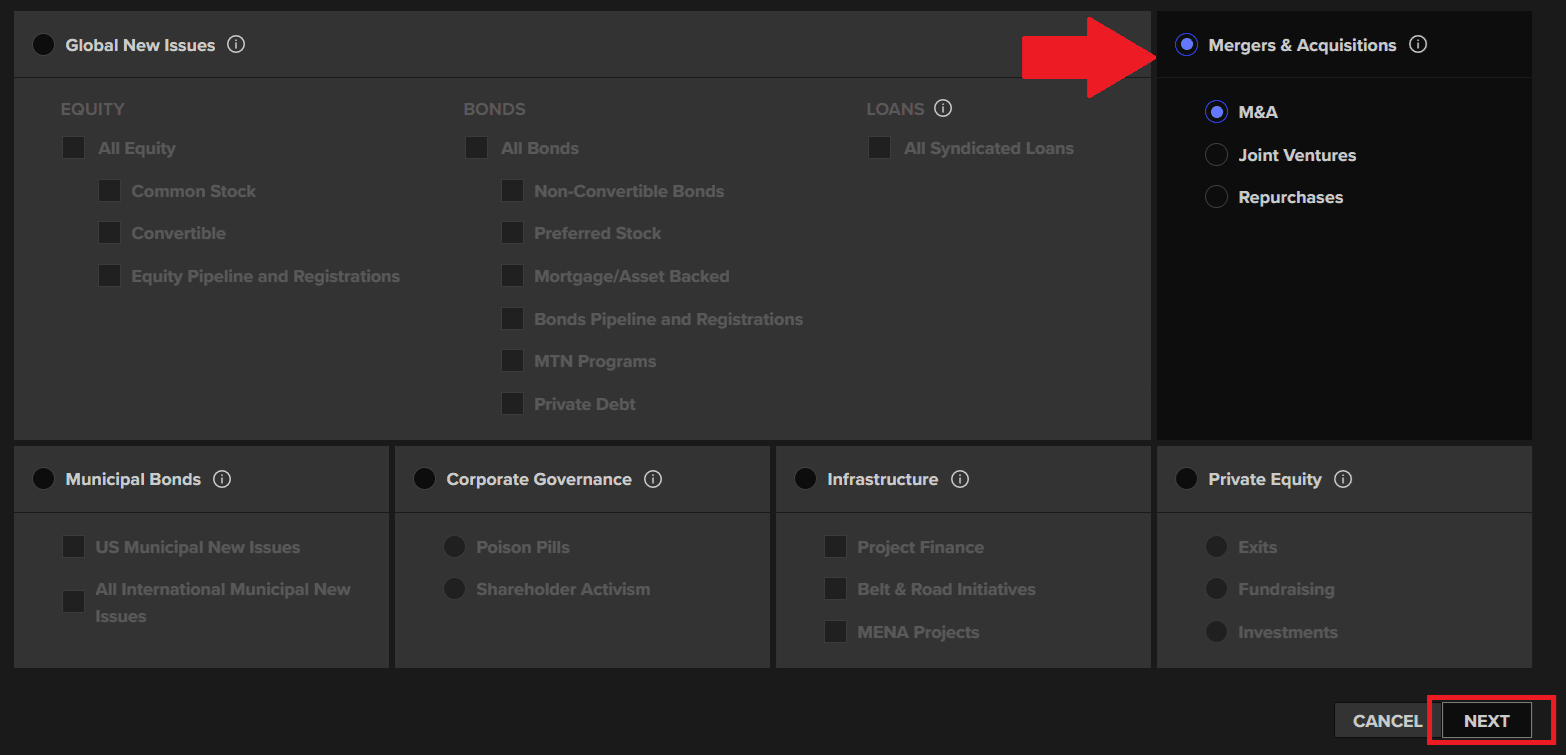
Add geographic filters such as target nation.
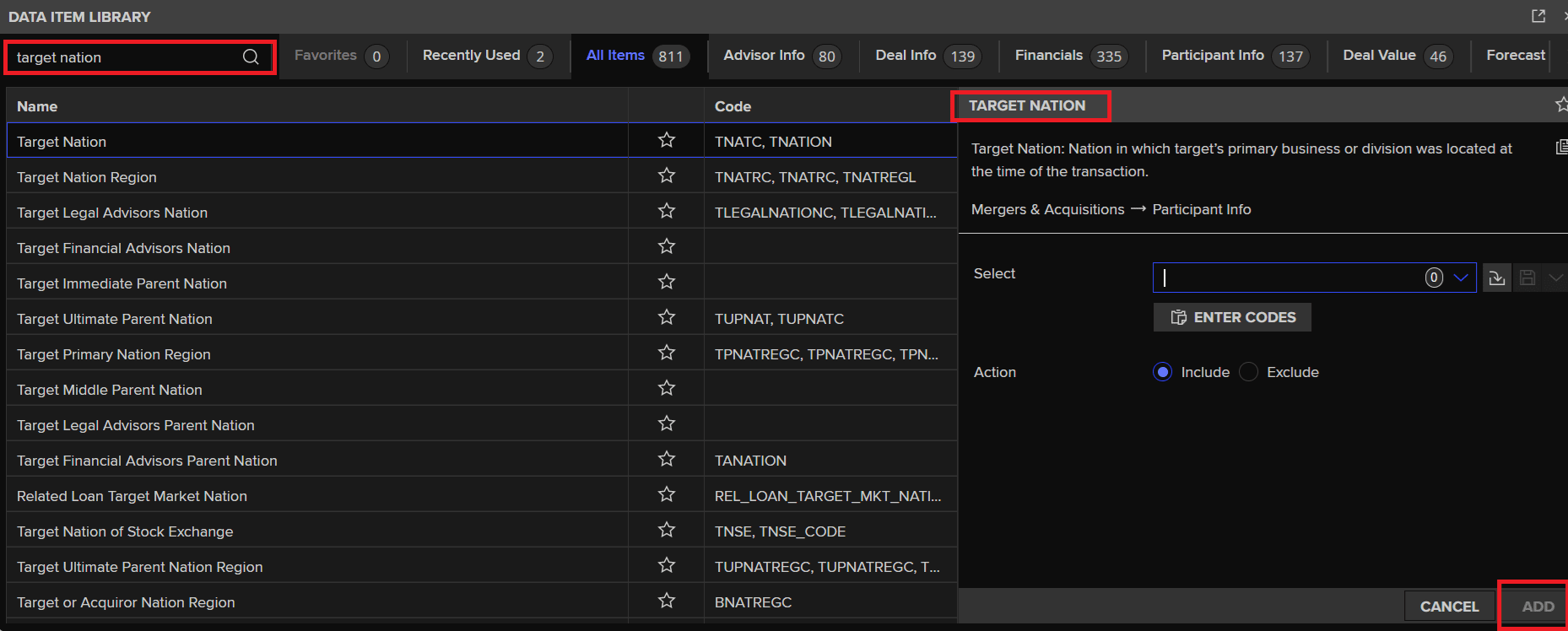
Add a timeline such as the date announced.
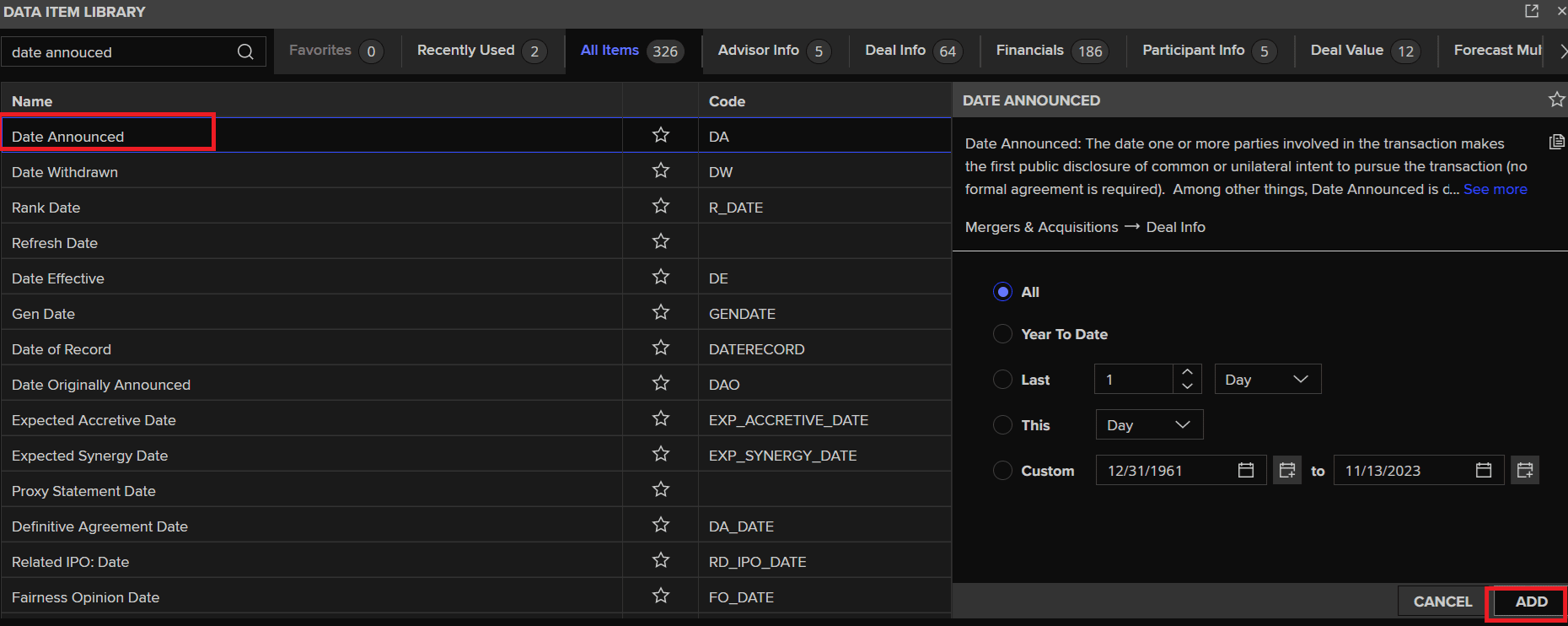
Add industry filters, such as target primary SIC.
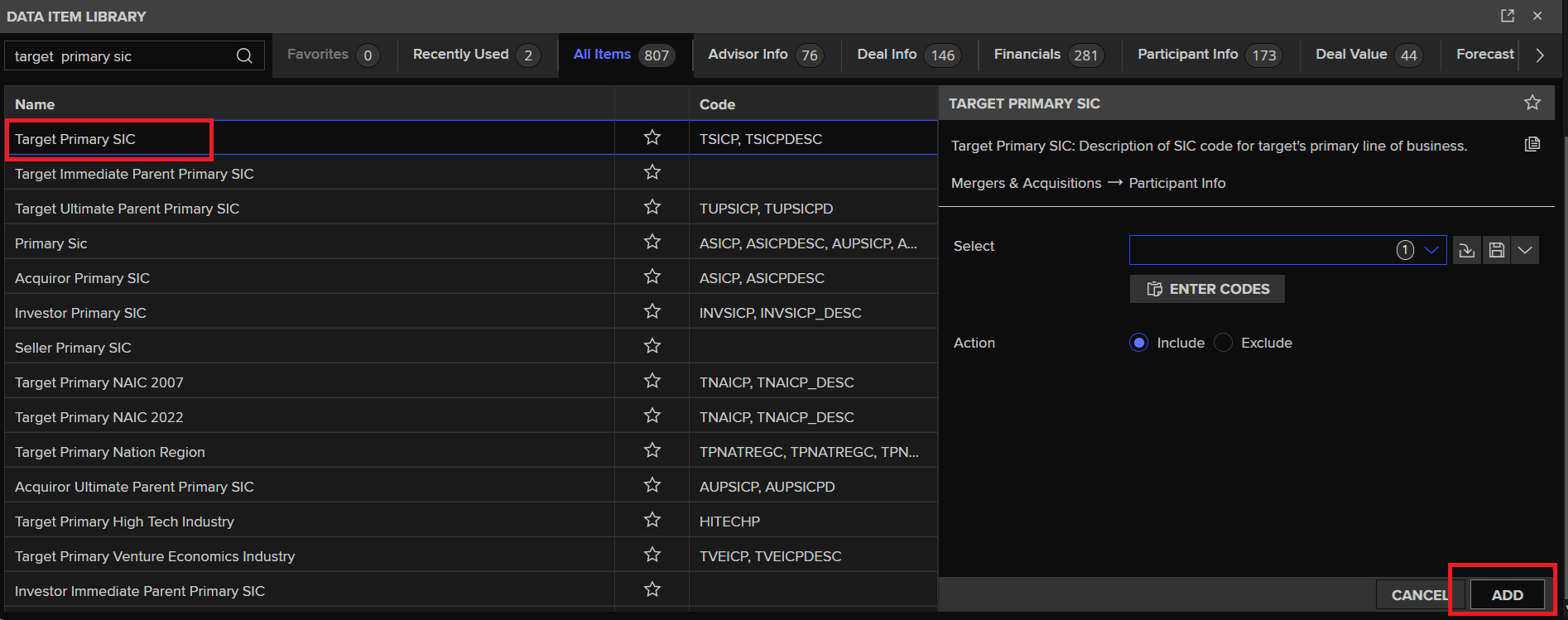
Specify deal type.
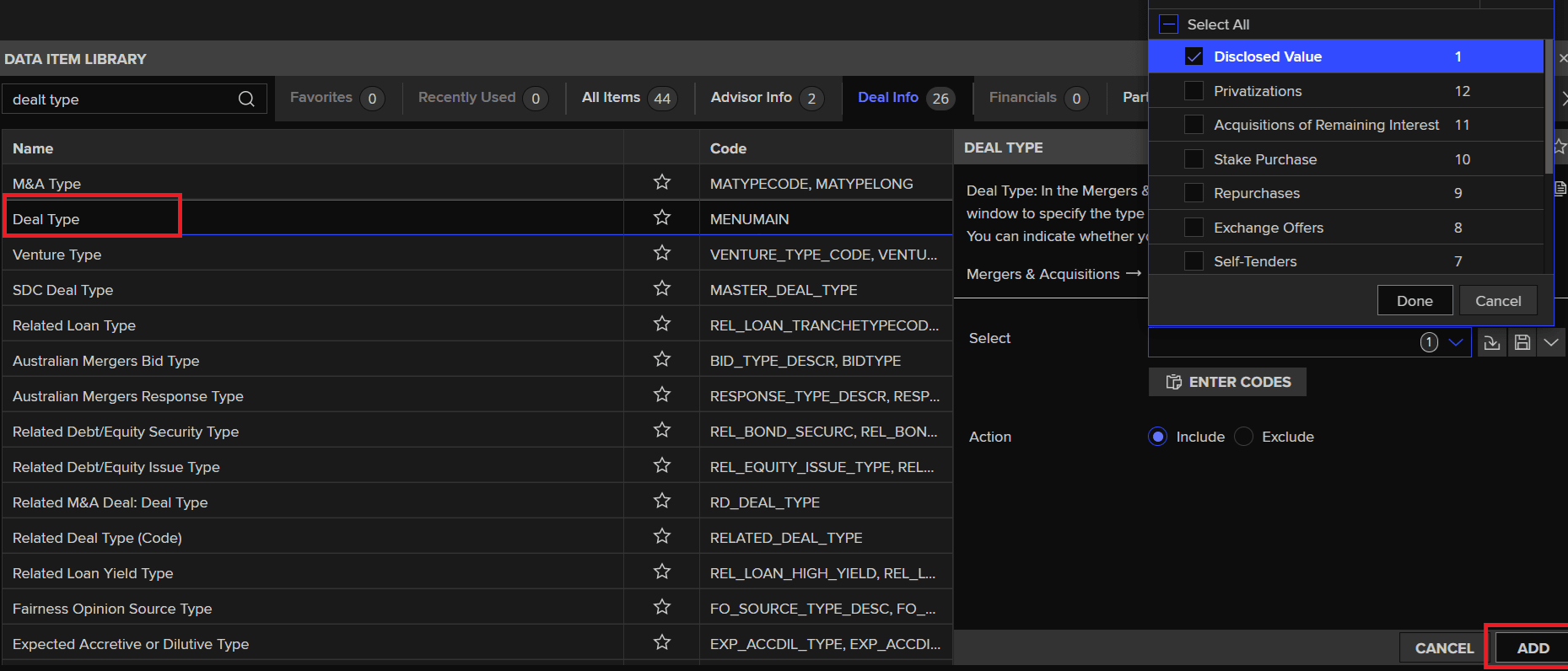
When you have applied all your filters, execute the search.
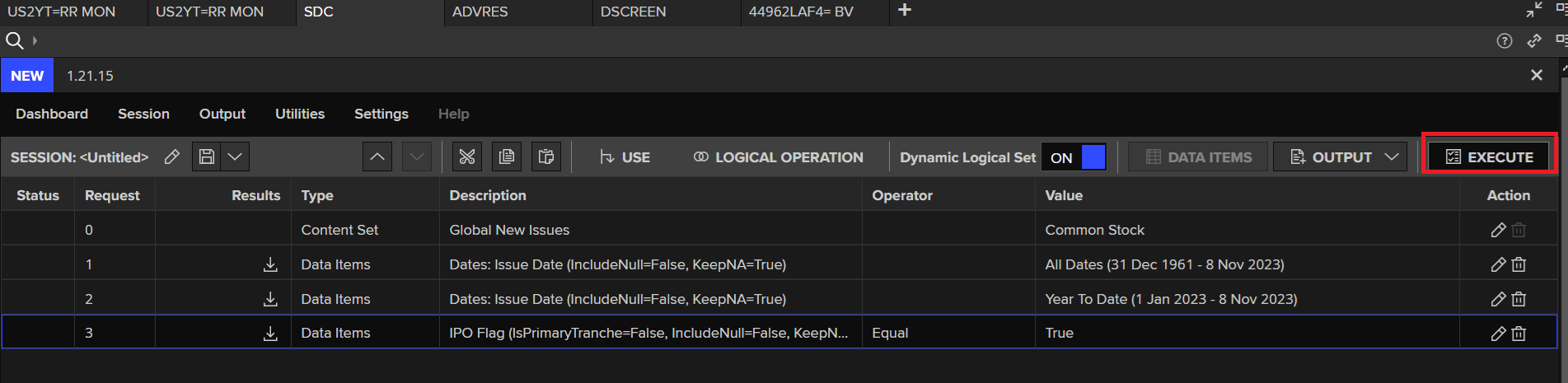
Select output.
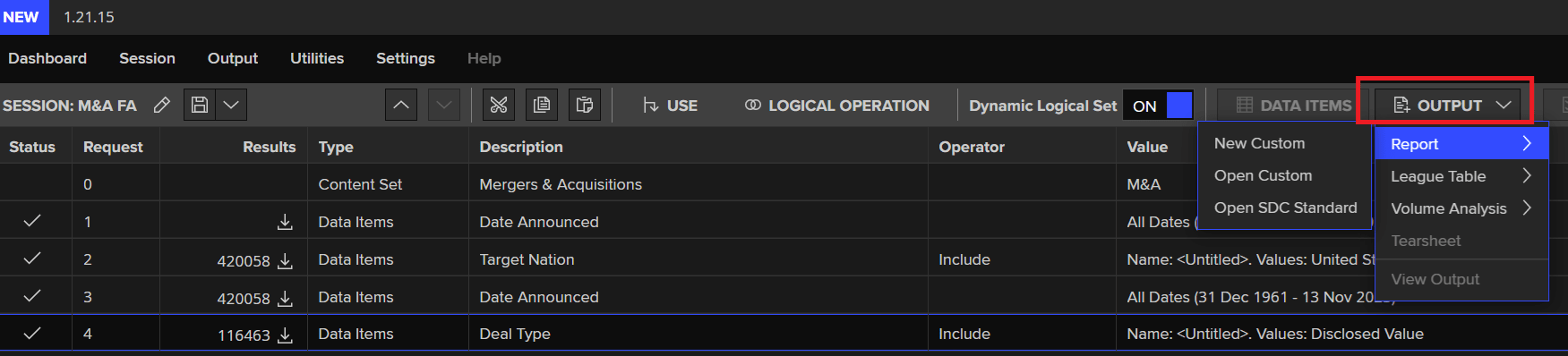
Execute, one final time.
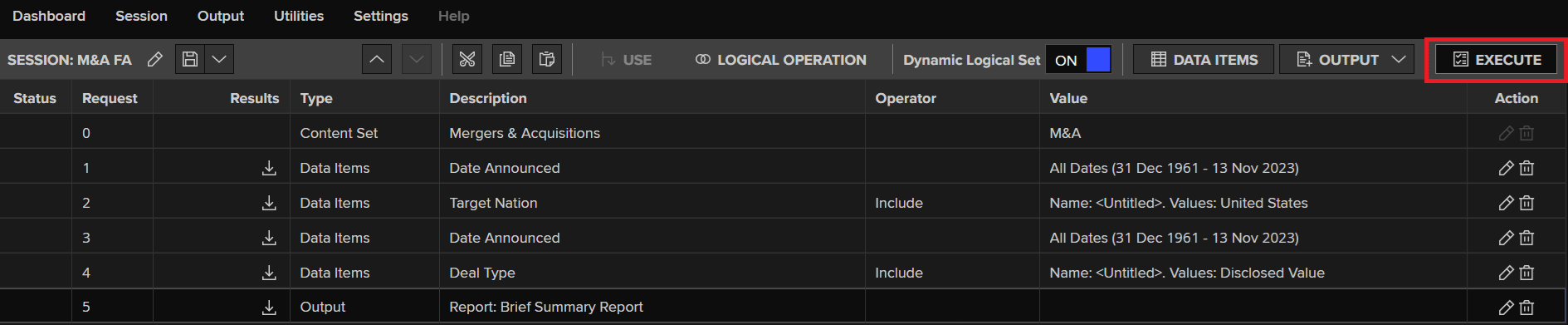
Export the report.
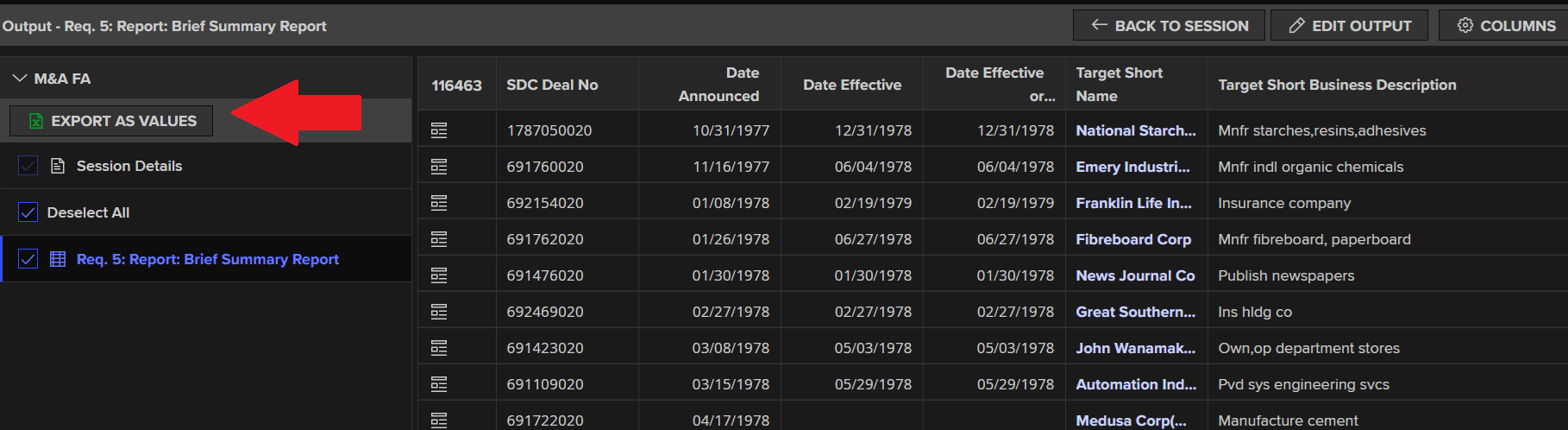
Still need help?
Our expert librarians are here to help you find what you’re looking for.

