Use SDC Platinum to generate league tables.
To generate the Managing Underwriters League table, start with the New Issues screen.
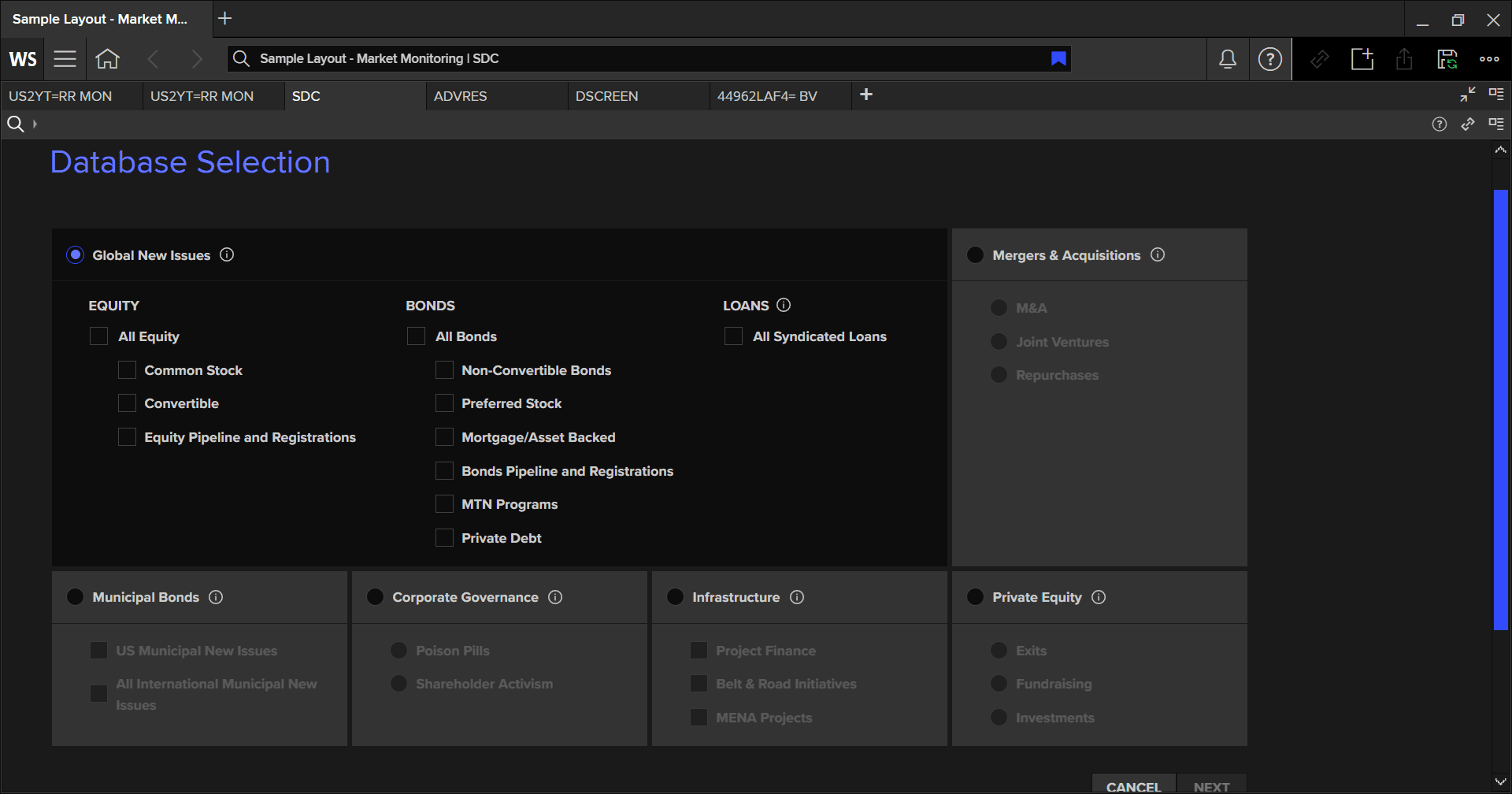
From the Output menu choose League Tables, then New Custom.
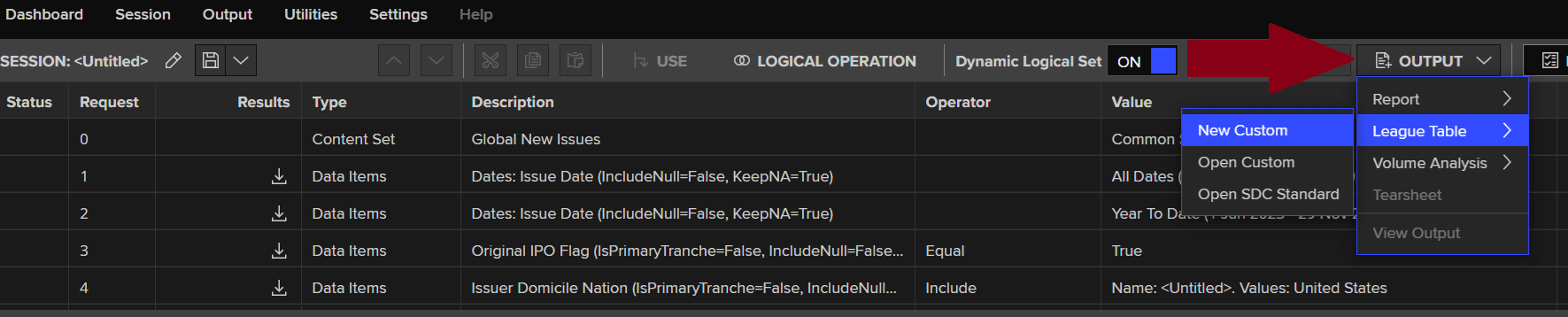
In Type of League Table choose Managing Underwriters.
In Rank Basis, choose Number of Issues.
In Show Top, choose 10
In Allocation Method, choose Equal to Each Bookrunner.
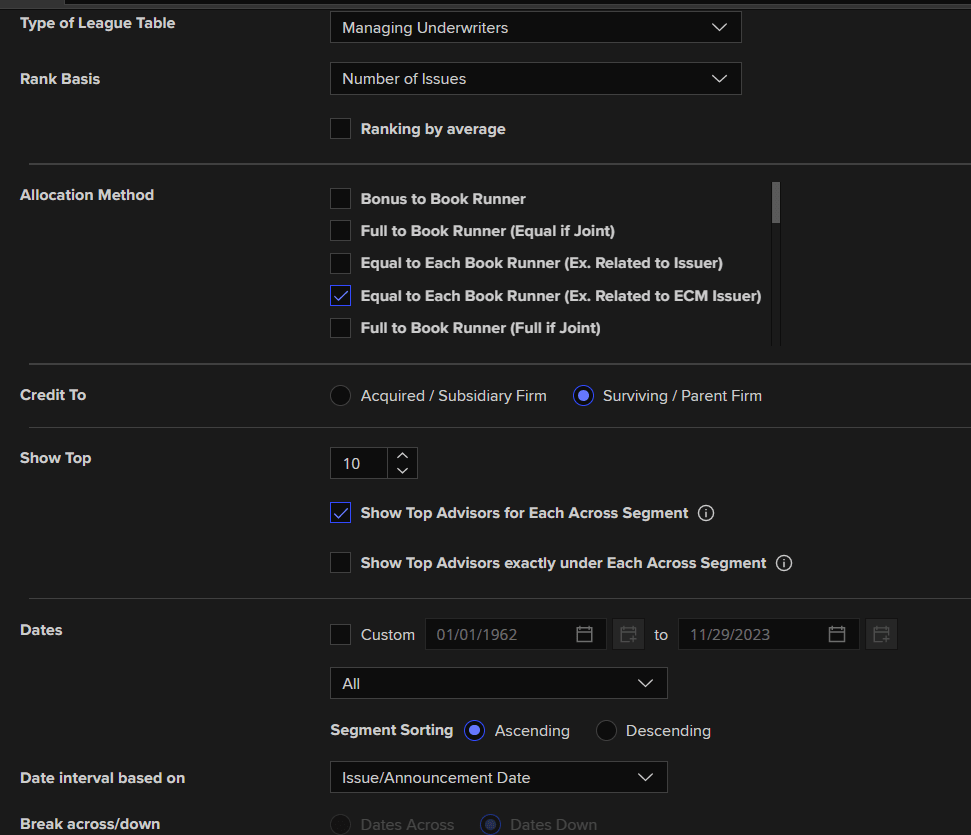
Once you have made your selections, Execute.
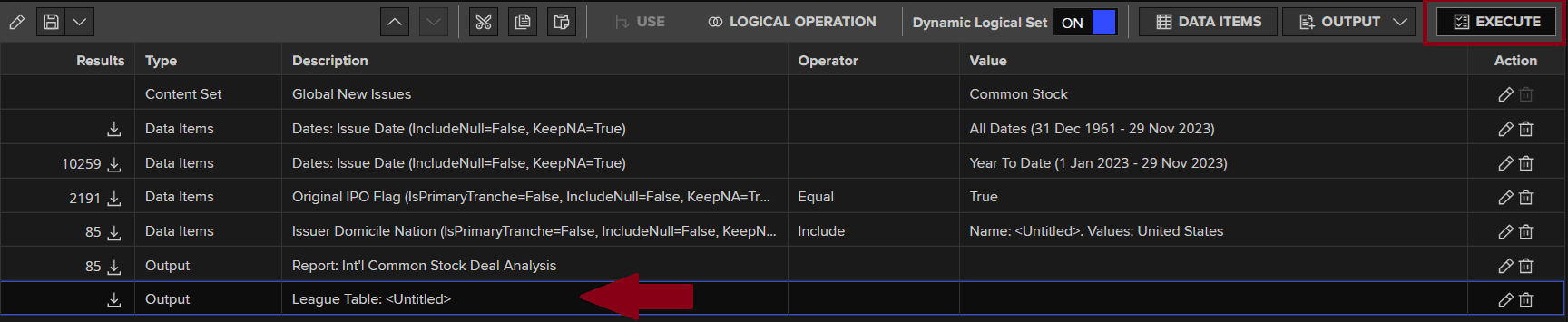
You can download your table to Excel.
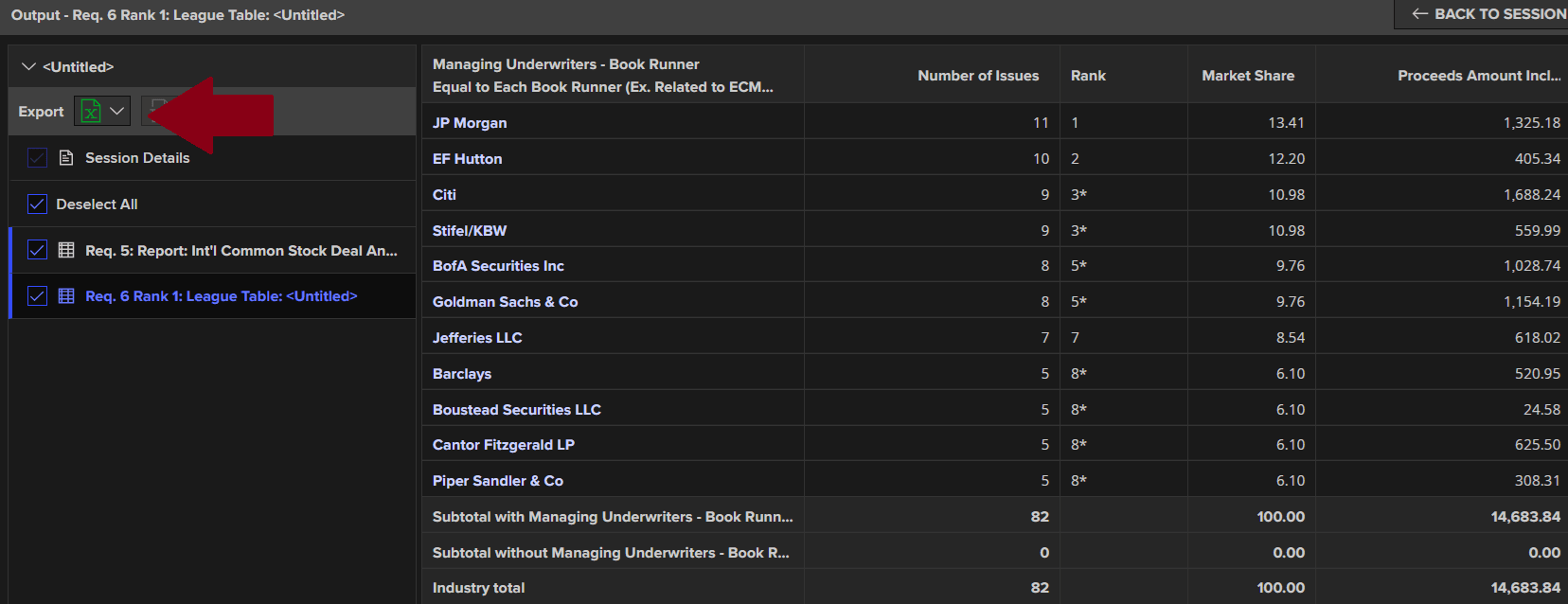
Still need help?
Our expert librarians are here to help you find what you’re looking for.

