EndNote
To export references from Factiva to EndNote you must download a Factiva filter.
To export your citations into EndNote:
Run your search in Factiva and select your references.
Select "Full article plus indexing" from the View as menu and click on the save icon .
The results will appear with field labels in a separate window. Save as a .txt file.
Open EndNote, click on File (on the toolbar) and Import.
Browse for your text file and select the Factiva filter.
Import into your EndNote library.
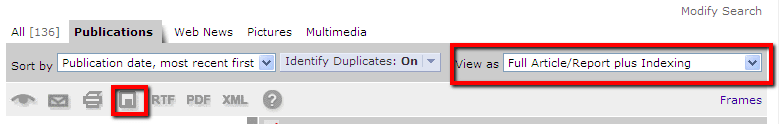
Zotero
You can save articles from Factiva to Zotero by clicking the Zotero icon in your browser navigation bar; however, please note that the URL for the saved article will not take you back to the original article.
Still need help?
Our expert librarians are here to help you find what you’re looking for.

