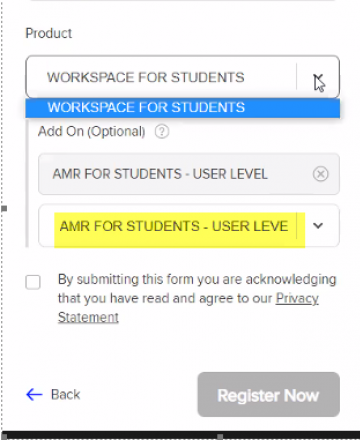- Go to: https://my.refinitiv.com/productregistration.html
- Enter your HBS email address.
- You will receive a confirmation email. Click the link in the email to continue the registration process.
- Enter your full name.
- At the “Add On (Optional)” prompt, select "AMR FOR STUDENTS - USER LEVEL" This will provide you with access to analyst reports/after market research (AMR).
6. Click Register Now.
7. You will receive your account login information within an hour of registering.
8. You can then access Refinitiv Workspace or download the client here.
NOTE: Each User(Student) is permitted to view and/or download up to 150 billable pages of AMR per 24 hour period measured from 12am local time (“Usage Day”). Each User will be notified within the Service upon reaching 150 billable pages in any given Usage Day and further usage will be suspended for that User until the next Usage Day commences.
HBS faculty/researchers: We also have a limited number of Workspace licenses with expanded AMR access. Those interested in this level of license will need to contact Baker Library to inquire about availability.

 Sign in to Baker Library
Sign in to Baker Library